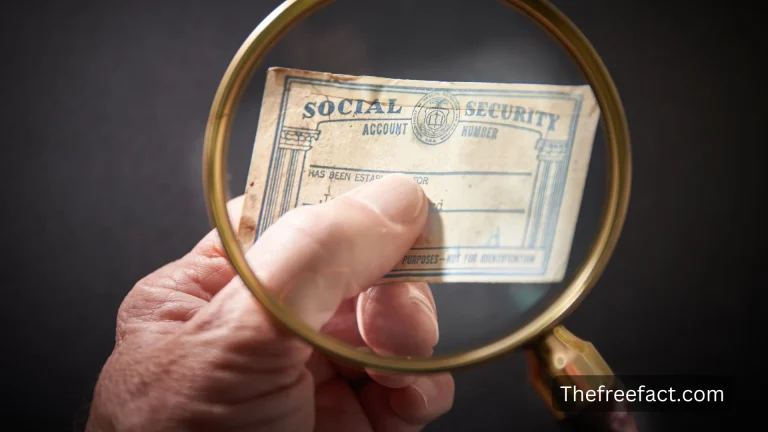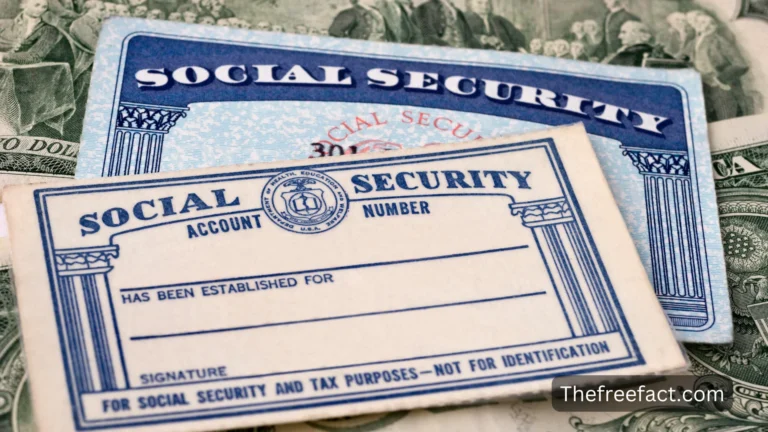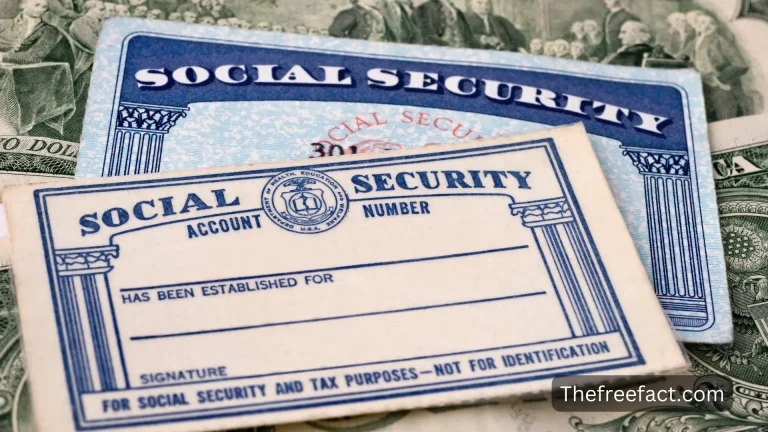How To Lock Your Social Security Number?
It is possible to protect yourself from identity theft by locking your Social Security number (SSN) and to limit the damage if you have already been victimized.
Having your Social Security number locked makes it more difficult for criminals to impersonate you and commit fraud. You can lock your Social Security number and get alerts when your SSN or other personal information is being misused fraudulently by reading on.
In what way does the locking of a Social Security number work?
You should also request a credit freeze in order to protect yourself financially and prevent thieves from opening new lines of credit in your name. As with locking your Social Security Number in, freezing your credit is a way to protect your personal information and your identity against identity theft.
It is possible to lock your Social Security number —sometimes called freezing your Social Security number — in a couple of ways. The easiest way to lock your SSN is to call the Social Security Administration to block electronic access. You can also lock your SSN through E-Verify by applying a Self Lock.

Also check: What Does A Social Security Card Look Like?
How to lock your Social Security number
There are many different uses for your Social Security number, and locking it completely is not easy. Below are the steps to lock it completely.
1. Contact the Social Security Administration
Getting your SSN blocked electronically begins with calling the Social Security Administration (SSA) at 1-800-772-1213. Using this method, you won’t be able to access your Social Security account online or change your personal information or records (including yourself). You will need to provide some form of identification if you need to make any changes to your Social Security number. If you need to make any changes, you can unlock it by calling the SSA again.
2. Enable self-locking on E-Verify
E-Verify is a government service that helps employers confirm the work eligibility of potential employees. To stop someone from applying for a job with your SSN, create a Self Lock with E-Verify.
- Sign up for E-Verify.
- The Self Lock option should be selected.
- You need to set up three security questions and their answers. Ensure that you keep them somewhere safe and private so that you can log in and unlock your social security number at a later time.
- If you would like to apply a Self Lock, confirm that you want to do so.
You can temporarily unlock your SSN until a potential employer verifies your identity if you know your SSN won’t appear in E-Verify searches.
3. Get in touch with the major credit bureaus
In addition to locking your Social Security number, it’s recommended that you also freeze your credit. A credit freeze is sometimes referred to as freezing your SSN, and it can prevent thieves from gaining access to your credit.
If you would like to request a credit lock from any of the major credit reporting agencies, follow these steps:
- Request a freeze online or call 1-800-349-9960 for Equifax.
- You can freeze your credit online with Experian by creating an online account.
- Request a freeze online or call 1-888-909-8872.
How soon should you lock your SSN?
It’s not as safe as you think that your Social Security number is. The best time to lock your SSN and freeze your credit is when you don’t need to open a new account, apply for a loan, or get a new job anytime soon and need to protect your personal information.
The following are some examples of when you might want to lock your SSN:
- After a data breach, you should lock your SSN as soon as possible. A data breach happens when sensitive information, like your SSN, is stolen or leaked.
- If you are not receiving bills, or other important or sensitive mail, lock your Social Security number. Thieves often steal mail, hoping to find sensitive information such as your SSN.
- In case your wallet is stolen, lock your SSN as soon as possible and do not carry it around until your Social Security card has been replaced.
- In the event that one of your bank accounts has been compromised, thieves can access linked accounts, such as credit cards or loans, which also use your SSN for verification.
- Having a job application notice sent to you that you don’t recognize may indicate someone has stolen your social security number and is impersonating you.
Also check: How Do I know If My Social Security Number Has Been Stolen?
The consequences of locking your Social Security number
It is possible to prevent job-related identity theft by locking your Social Security number, which blocks employment verification through E-Verify. However, you must manually unlock your number when applying for jobs. Applying a credit freeze will also help protect you from identity theft.
We’ve outlined some of the advantages and disadvantages of locking your Social Security number below:
Locking your Social Security number has many benefits
If your Social Security number is locked, thieves cannot use it to access certain government records or change your employment. Even if they get your SSN, they cannot use it to commit fraud.
The following actions may be prevented by a Social Security lock:
- Getting a job with your SSN: Your Social Security number cannot be used for employment if you apply for a Self Lock on the E-Verify website.
- Applying for government benefits with your SSN: You must unlock your Social Security Number (SSN) at the Social Security Administration (SSA) in order to apply for social security, retirement, and disability benefits online. By blocking electronic access to your SSN, thieves will have a much harder time gaining access to your account.
To protect against fraudsters using your SSN to open lines of credit or get medical treatment, you can also freeze your credit after locking your SSN.
The drawbacks of locking your SSN
When you lock your SSN, certain things, like applying for jobs or requesting government benefits, will be unavailable to you.
Fortunately, you can unlock your Social Security number whenever you want. And, you don’t have to remove all the locks from your SSN-just those that pertain to the services you desire.
- How to apply for a job: Removing the Self Lock in your E-Verify account is as simple as logging in.
- Benefits can be requested by following these steps: Removing the block on electronic access can be done by contacting the Social Security Administration.
What to do if your Social Security number has been compromised
While locking your SSN can help protect it from employment-related and other types of identity theft, it may not be enough to prevent identity theft altogether, especially if the perpetrator has other information about you.
If your Social Security number has been compromised, here are some ways to minimize the damage:
- Keep an eye on your credit: Maintain a close eye on your credit reports to identify any unusual activity.
- Authorities to contact: As soon as you become aware that you have been compromised, report identity theft to the appropriate authorities.
- Get in touch with creditors: Tell your bank and other financial institutions that your SSN has been compromised as a result of identity theft.
Is it possible to freeze your Social Security number?
There are other ways to protect your personal information besides blocking electronic access to your Social Security number.
Monitor and freeze your credit reports
By freezing your credit report, also called a security freeze, scammers cannot open credit accounts in your name using your Social Security number. When your credit file is frozen, lenders can’t access it, so credit applications are unlikely to be approved. If you want to stop someone from taking out loans and credit cards using your child’s SSN, you can freeze their credit.
There is no charge for placing a credit freeze, and it does not affect your credit score. You must freeze your credit with each major credit bureau, Equifax, Experian and TransUnion individually. You can unfreeze your credit indefinitely or for a specific period of time if you plan to apply for new credit.
Your credit reports should be periodically reviewed for signs of fraud, such as accounts opened without your permission. Dispute any inaccuracies with credit bureaus.
Create a Social Security account
Managing or estimating your benefits and updating your contact information can all be done online with my Social Security. The Social Security Administration suggests that opening an account is important because it prevents others from doing the same.
Make sure you keep your Social Security card safe
It is advised not to regularly carry your Social Security card or other documents that contain your Social Security number with you. Keep your records at home and out of sight.
Keep your SSN private
In some circumstances, you may be required to share your Social Security number, such as when applying for a credit card or apartment. It may not be necessary to share your Social Security number at other times. It is advised that you ask the requester why they need it, how they plan to use it, and what happens if you do not share it.
A scam is more likely to ask for your Social Security Number if you receive a phone call, text or email. In addition to impersonating employers and the Social Security Administration, scammers often target people in person. Protect yourself from in-person threats as well; never reveal your phone number in public or leave it visible.
9 tips for protecting your Social Security number
Taking steps to protect your Social Security number is very important, even if your number hasn’t been compromised. Identity theft is more common than you might think, so knowing how to protect your number is crucial.
1. Keep your Social Security card at home
It may be necessary for you to present your Social Security number to someone, but if you carry it around or write it down on a piece of paper, it is more likely to be stolen or lost. If possible, avoid carrying your SSN card or any documents that display it unless absolutely necessary.
2. Keep your Social Security card and number in a safe place
A lock box or a secure file folder is a good place to keep something as important as your Social Security card. And don’t forget, your SSN may appear on important documents, so they need a safe place too.
3. Don’t share your number unless it’s necessary
The number of your Social Security does not need to be provided to your food delivery service, but it might be required by your bank or employer. Before providing your Social Security number, ask why it is required, how it will be used, and do I need to share it?
4. Avoid scams via phone and email
During a phishing scam, identity thieves may trick you into disclosing your Social Security Number. In a call or email, they may pose as a government official or your employer. Do not give your number out unless you are sure it is a legitimate request. If possible, only give your SSN in person. You can also check with the organization to make sure they need your information.
5. Use strong passwords
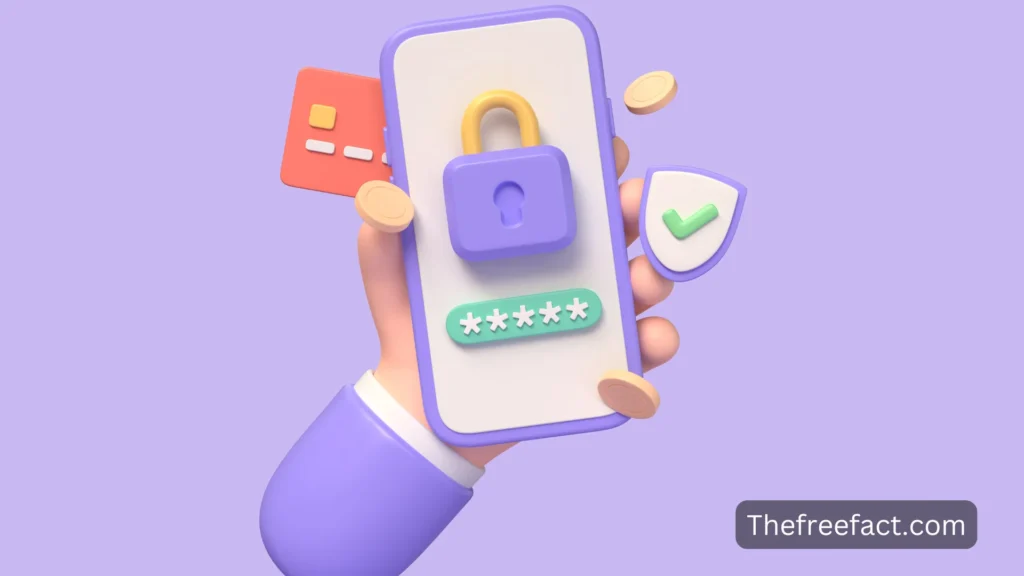
You can prevent identity thieves from gaining access to your personal information by using a unique combination of numbers, letters, and symbols for all your accounts. You should never use your Social Security number for your password, or your last four digits for your PIN.
6. Ensure that documents containing personal information are shredded
You should shred all documents containing your SSN or other personally identifiable information before putting them in the trash. If you don’t, thieves could steal those documents.
7. Don’t share your SSN digitally
The risk of sharing your Social Security number electronically is that it can be intercepted or hacked by a hacker. If you use an unprotected Wi-Fi network, you can use a VPN to help keep your information safe. However, the safest way is to share it in person.
8. Make sure your accounts are not hacked and keep a close eye on them
In the event that your Social Security Number is stolen, you may find evidence of unlawful activities in your bank, credit, or other accounts. Set up alerts with your financial institutions to flag unusual activity, such as withdrawals or purchases over a certain amount.
Keep an eye on your credit score and check your credit report. Go to AnnualCreditReport.com to get your free weekly credit report from each of the three major credit reporting agencies.
9. Make use of identity theft protection services
Identity theft occurs every year and there are services to minimize the risk of identity fraud and protect your Social Security number.
In addition to alerting you if your SSN has been leaked in a breach or found on the dark web, identity theft protection services can also monitor your credit and account information to protect your finances. You can even get reimbursed for identity theft losses if you choose the right one.
FAQs
Here are some answers to some common questions about locking your Social Security number.
Is it possible to lock my SSN online?
With E-Verify, you can lock your Social Security number using the Self Lock feature, and the Social Security Administration can block electronic access to your Social Security number by calling 1-800-772-1213. For a direct request for an SSN/credit freeze, visit Equifax, TransUnion, or Experian’s websites.
Due to identity theft, how do I change my SSN?
Providing you have done everything you can to resolve issues impacting your Social Security number, the Social Security Administration may issue you a new number, but it isn’t guaranteed. In person or online, you can request a replacement Social Security card by filling out Form SS-5.
If my identity is being misused, how can I find out?
You can check your credit report for strange accounts or activity to see if someone is using your identity. Also, check your bank statements, Social Security statements, and pay attention to missing mail or mail associated with accounts you do not recognize.
When your Social Security number is stolen, what happens?
You could become the victim of identity fraud if someone steals your SSN and uses it to open credit card accounts in your name, apply for jobs, or open credit cards in your name.