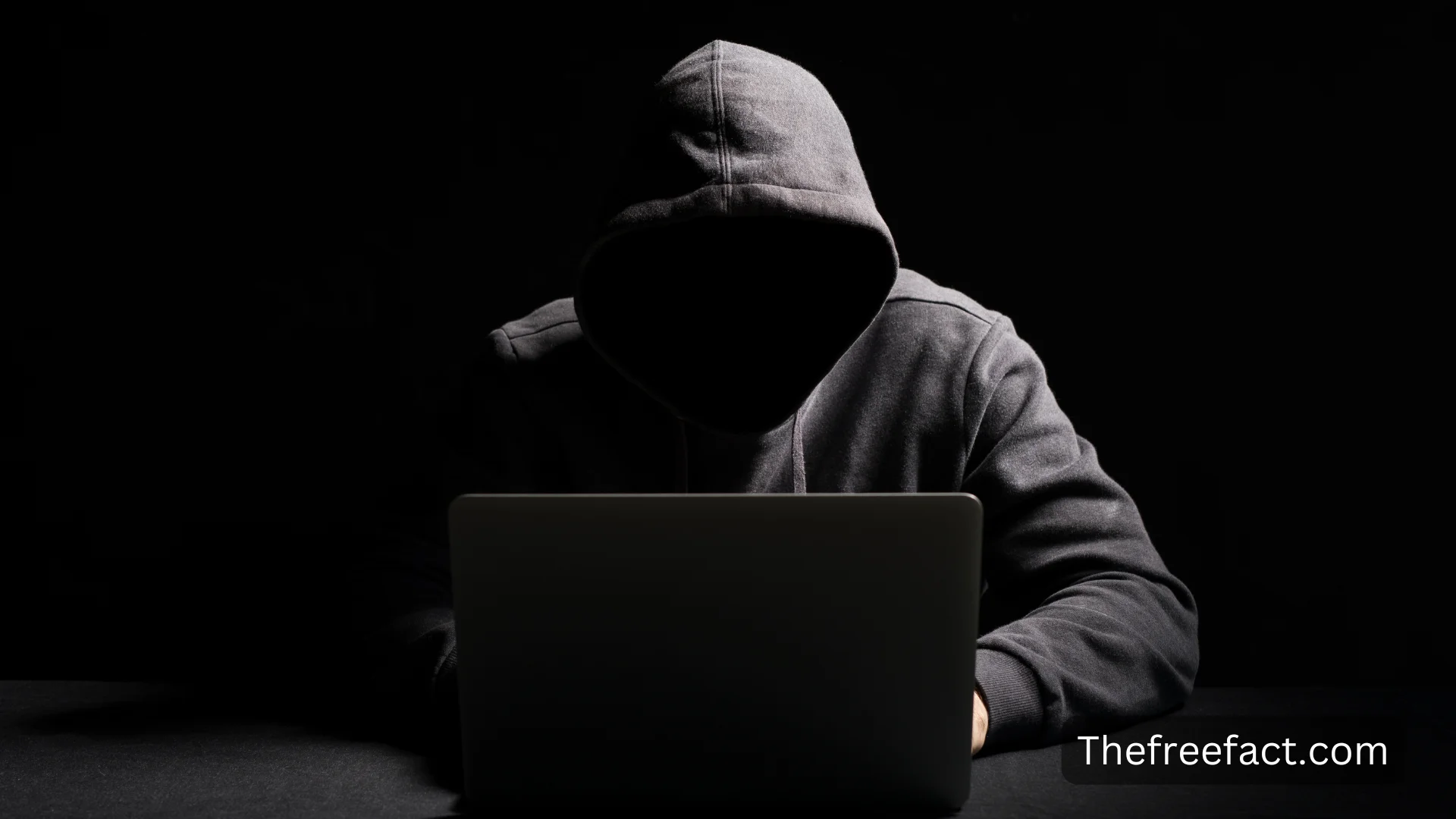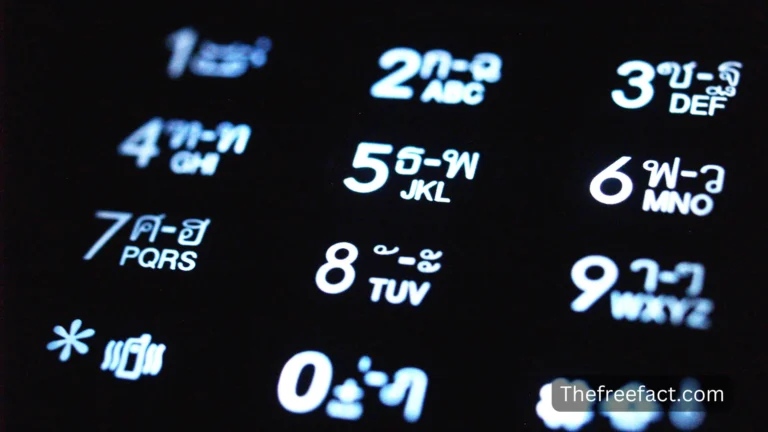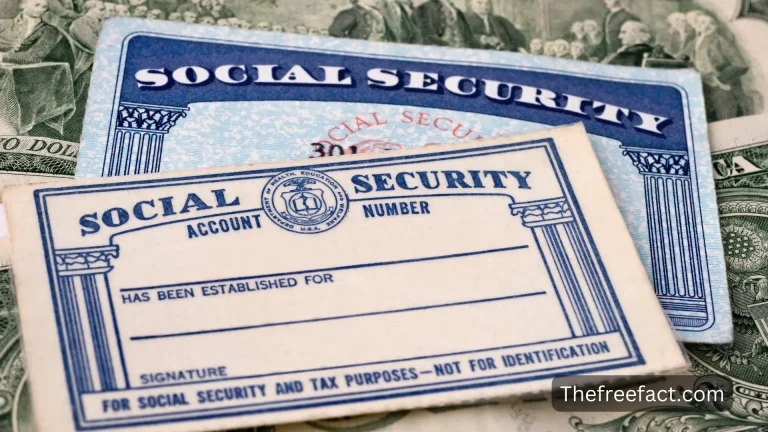How To Know If Your SSN Found on the Dark Web?
Many Oakland residents filed injury claims with the city earlier in the year. Little did they know that their Social Security numbers (SSNs), driver’s license numbers, and home addresses would be leaked to the Dark Web.
As this story shows, private data can be misused if it gets into the wrong hands. The recent incident in Oakland is unfortunately not an isolated incident.
One thousand eight hundred sixty-two public data breaches were reported in 2022, the highest number ever reported.
At least once, many cybersecurity experts believe, every SSN has been leaked to the Dark Web.
Is there anything you can do if your SSN is found on the Dark Web by the wrong people?
You will learn how to determine whether your Social Security Number is on the Dark Web, how to protect your sensitive information from cyberattacks and scammers in this guide.

How To Know If Your SSN Found on the Dark Web?
In the Dark Web, only special browsers, such as the TOR browser, provide access to a hidden part of the internet.
In contrast to the Surface Web, which contains popular websites like Amazon, Netflix, and other companies that are easily accessible and found through search engines like Google, the Dark Web is encrypted, anonymous, and hidden from most people.
Most likely, your personal information will appear on Dark Web marketplaces after a data breach (or after being stolen by hacking, malware, or phishing attacks).
Dark Web users are few and far between, so it’s hard to know for sure whether your SSN has been compromised – or if your identity is being misused.
There are several ways you can determine if your SSN has been leaked on the Dark Web:
- Use a free Dark Web scanner to look for recent data breaches. Your SSN will not be checked by free scanners, but they can let you know if your email was found in a recent data breach. A quick Google search will reveal what sensitive information may have been compromised.
- There is a breach notification sent to you. If you have an account with a company that has experienced a data breach, check your email to see if you received a message. Companies typically notify customers whose personally identifiable information (PII) has been compromised. A person’s SSN qualifies as PII, but it can also include other information such as their name, birthday, driver’s license number, bank account information, or medical records. Getting notified by a company that your SSN was compromised may indicate that your SSN is on the dark web.
- Register for SSN monitoring. When your SSN is found on the Dark Web, public forums, or data brokers, an SSN monitoring service alerts you.
- Keep an eye out for notifications of data breaches. Even if it’s just your phone number or email address, make sure you pay attention to data breach notifications from companies to which you have provided personal information. Breach notifications must be sent to customers by companies.
- Keep an eye on your mySocialSecurity account. You should monitor your account for unusual changes or activity, just like you would your email for spam and phishing emails.
- Maintain a regular credit report review. Taking out loans or opening new accounts in your name is possible if scammers have your SSN. You should regularly review your credit reports from Equifax, Experian, and TransUnion.
- Keep an eye out for IRS notifications. Your SSN may be used for employment or tax fraud, and you may receive notices about unreported income (or other discrepancies) through the IRS notification system.
Also check: Can You Collect Both SSI And Social Security?
Is it possible to remove your SSN from the dark web?
Dark Web users are almost unable to remove their SSNs if they find them there. Instead, you should try to determine whether any additional information – such as credit card numbers, home addresses, or phone numbers – has been compromised.
Occasionally, law enforcement steps in, such as when the FBI shut down the illicit SSNDOB Dark Web marketplace in which stolen Social Security Numbers (and more) were being sold.
While it can be scary to know that your personal information is circulating on the Dark Web, your best defense is to stay informed, be proactive, and take the appropriate steps to safeguard your digital identity against potential scammers.
The Dark Web Found Your SSN? Here’s What To Do
- Lock or freeze your credit with all three bureaus
- Get in touch with companies that used your SSN
- Scan the Dark Web in its entirety
- Enable two-factor authentication and update your passwords
- Enroll in myE-Verify and “self-lock” your Social Security number
- Contact the FTC and file a complaint
- Ensure your bank statement and credit report are up-to-date
- Make sure your cell phone provider locks your SIM card
- Register for identity theft protection and Dark Web monitoring services
In the event that your Social Security Number was leaked to the Dark Web, you can minimize the damage and protect yourself from identity theft and fraud by taking steps to minimize the damage.
Here’s what you need to do:
1. Put all three bureaus on hold or freeze your credit
It is possible for cybercriminals to take out loans in your name using your Social Security number.
Freezing or locking your credit file prevents lenders from extending credit to scammers who use your identity. Credit freezes are free and won’t affect your credit score. A credit lock, which locks and unlocks your credit report instantly, is usually a paid service.
All three credit bureaus can be frozen at the same time:
Credit freezes must be requested from each of the three major credit bureaus – Experian, Equifax, and TransUnion. Each will ask you for personal information and a secret PIN to freeze or thaw your file as needed.
Here are the contact details for each bureau:
| Experian | Equifax | TransUnion |
| Experian Freeze Center | Equifax Credit Report Services | TransUnion Credit Freezes |
| 1-888-397-3742 | 1-800-685-1111 | 1-888-909-8872 |
| Experian Security Freeze — P.O. Box 9554, Allen, TX 75013 | Equifax Information Services LLC — P.O. Box 105788, Atlanta, GA 30348-5788 | TransUnion LLC – P.O. Box 2000, Chester, PA 19016 |
2. Get in touch with companies that used your SSN
If a scammer has already used your social security number to open new accounts with a company, contact them right away. For example, if a person has taken out a mortgage using your social security number, inform the lender and financial institution right away.
Depending on the scam, you may also need to contact government agencies, such as the Internal Revenue Service (IRS) and Department of Motor Vehicles (DMV).
If you suspect that someone is using your SSN fraudulently, follow these steps:
- Make a list of all the places (including stores, agencies, etc.) where your SSN has been used. Take a look at account statements, credit reports, or notifications of new accounts if you have any evidence.
- Contact the fraud department of the company or agency. Let them know you’ve been a victim of identity theft and what they need from you. In order to close a fraudulent account, they may request an identity theft affidavit or police report from the Federal Trade Commission.
- Maintain a list of companies that have been affected. Eventually, you may discover more places where your SSN has been used fraudulently as you uncover the full extent of the leak.
3. Scan the Dark Web in its entirety
Having your SSN on the Dark Web increases the chances that other sensitive information is also available.
You can find out if your Social Security Number has been compromised by a Dark Web monitoring service, whereas a free Dark Web scan only shows leaked passwords and email addresses.
How to scan the Dark Web for your information:
- Subscribe to a Dark Web monitoring service. The service, for instance, monitors your most sensitive information, such as your passport number and SSN, on the Dark Web.
- Be aware of Dark Web alerts. When you receive these notifications, it is up to you to act on the information that has been compromised. You should update your password immediately if it has been compromised, and enable two-factor authentication (2FA) for that account. You should close your bank account if it was compromised and open a new one.
4. Make sure your passwords are up-to-date, and enable two-factor authentication (2FA)
If 2FA is available for your online bank, email account, and social media accounts, enable it immediately. Passwords are among the most commonly leaked pieces of sensitive information.
Two-factor authentication keeps your accounts safe by requiring a password as well as a unique code or verification method.
Enhancing account security involves the following steps:
- Make sure your passwords are strong and unique. Make your passwords difficult to guess. You should use a combination of uppercase and lowercase letters, numbers, and special characters. Scammers are more likely to gain access to multiple accounts if your credentials are leaked if you reuse passwords (or variations of them).
- Use an authenticator app to enable 2FA on your accounts. The most common method for 2FA codes is to send them to a phone, but if your SIM card is stolen, scammers can intercept these codes. If you want to receive codes, use an authenticator app like Authy or Google Authenticator.
- Use a password manager to store your passwords. With a password manager, you can store all of your passwords securely and access them easily whenever you need them. With this feature, you can create unique passwords for every account without having to remember them.
5. Register for myE-Verify and lock your Social Security number
SSA’s E-Verify website shows a list of previous jobs you’ve held (employers check your SSN before hiring you). The system also allows you to “lock” your SSN so that scammers cannot use it to obtain illegal employment.
You can self-lock your SSN by following these steps:
- Visit the SSA website. The first step is to create an account with the United States Immigration and Customs Enforcement (USCIS). By using your username and password, you can access your account if you already have one.
- Activate the “self-lock” feature after registering. In E-Verify, the employer will receive a Tentative Nonconfirmation (missing SSN) if your SSN is entered wrongly.
6. Inform the FTC of your complaint
Report your SSN if you discover it has been leaked to the Dark Web.
Identify the Federal Trade Commission (FTC) as the source of your SSN if you find it on the Dark Web and request a report of identity theft. Regardless of whether your information has been misused, filing a formal complaint with the FTC can help you resolve disputes related to fraudulent charges, accounts, or crimes.
- File a report with IdentityTheft.gov about your compromised SSN and receive a fraud recovery plan from the FTC.
- File a police report if you know of someone who has used your Social Security number fraudulently.
Be sure to keep all records and reports in a safe place in case you need them while you are recovering from fraud.
7. Review your credit reports and bank statements
It’s likely that anyone using your stolen SSN will have access to your credit reports, bank statements, and credit card statements. If your SSN has been leaked, you’ll want to monitor your financial accounts closely.
You can monitor your finances and bank accounts by following these steps:
- Upon receiving your bank statements, review them immediately. Statements shouldn’t be ignored. You should review them carefully once you receive them – or at least once a week if you receive them by mail.
- Limit your transactions. A fraud alert can be set by most banks by setting withdrawal limits or transaction ceilings. It is also common for credit card companies to provide their own fraud detection services. You should be extremely cautious if you receive an email or text alert that seems to be a fraud alert, as this is a common phishing scam tactic used by fraudsters.
- Monitor your credit report. You can use these services to make sure that no one is taking out loans or opening accounts in your name based on the information in your credit file. If you want to avoid missing early warning signs of fraud, choose three-bureau credit monitoring.
8. Make sure your provider locks your SIM card
You can be targeted by scammers by deceiving your phone provider into sending them a new SIM card for your account. A SIM swap scam allows fraudsters to take over your phone number, allowing them to receive all your calls and texts.
Your cell phone provider will need to set a custom PIN to lock and unlock your SIM if you want it locked.
9. Invest in identity theft protection
It won’t be long before your identity is stolen if your SSN is compromised. With identity theft protection services, you can help keep your accounts safe, recognize if you’ve been a victim early, and recover your identity through dedicated support teams and identity theft insurance.
Social Security numbers can be used by scammers for a variety of purposes.
- Use sophisticated phishing attacks to target you. Although your SSN is valuable, hackers often seek other information as well, such as your account logins. You may be tricked into sending your SSN to scammers through phishing attacks if your SSN is stolen.
- Borrow money or take out credit cards in your name. Scammers may attempt to take out new credit cards or loans in your name using your SSN. It is easy for them to spend frivolously once they are given access to a credit account, leaving you in considerable debt as a result.
- Obtain a fraudulent driver’s license. How often do you carry your Social Security card with you? It is possible for cybercriminals to get a fraudulent license with your credentials if your purse or bag is stolen.
- Obtain access to your bank account (or open a new one). A new bank account can be opened with just an SSN, an address, and a birthday. The Dark Web and social media are full of scammers who can access your existing accounts or open new ones in your name.
- Theft of Social Security checks and benefits. Your Social Security or Medicare checks could be intercepted or your SSN used to apply for benefits.
- Work illegally under your name. In the event that your SSN and other personal information are leaked on the Dark Web, cybercriminals could use those details to steal your identity. In some cases, they might even get a job under your name.
- Fraudulently file taxes. Fraudulent tax returns can be filed and other tax crimes can be committed using your SSN. There’s also the possibility that hackers could access your tax refund if you’re owed.
Is it possible to change your SSN if it has been leaked?
If your Social Security Number has been discovered on the Dark Web, you might assume getting a new number is the best course of action. Can this be done? Depending on the situation.
Changes to someone’s Social Security Number can cause problems with their credit report, earnings history, and even complicate their passport, loan, and ID applications.
Your request for a new SSN can only be made in five situations:
- You are constantly dealing with financial and identity fraud as a result of identity theft.
- When you are harassed, stalked, or victimized by domestic violence
- If you disagree with the numbers because of religious or cultural reasons
- You do not want your social security number to be shared with anyone else
- Having problems with your family’s sequential numbers
Follow these steps to change your Social Security number if you believe you fit one of the above scenarios.
The Dark Web: Protecting Your Sensitive Information
Keeping your sensitive information secure, private, and off the Dark Web is the best way to protect yourself against identity theft.
The following steps will help you protect your identity from scammers and hackers:
- Set up two-factor authentication (2FA) and create unique passwords. Whenever possible, use different passwords for each account and enable two-factor authentication. Regardless of the password you use, this provides an additional layer of security that makes it difficult for hackers to gain access to your accounts.
- Make use of a password manager. Using a password manager, all of your passwords are kept in one secure place and are accessible whenever you need them. By using complex passwords (and not having to remember them all), you are able to use more complex passwords.
- Take care when handling sensitive information. Choose carefully which websites and companies you trust with your personal information. SSNs, email addresses, and other sensitive information should only be provided by you when absolutely necessary.
- Protect yourself with antivirus software and a VPN. Virtual private networks (VPNs) and antivirus software will protect your devices. You can avoid hackers by hiding your IP address and encrypting your data with a VPN.
- Keep your software up-to-date. Security patches often come with software updates that protect your devices against new threats. Make sure you keep your operating system, apps, and browsers up-to-date at all times.
- Beware of phishing scams. Whenever you receive an email, text, or message from an unknown source, be cautious. The most common tactic used by scammers is manipulating their victims into disclosing sensitive information or clicking on malicious links.
- Be as digitally responsible as possible. Online sharing should be done with caution. Posting personal information on social media makes it easier for scammers to determine your identity.
- Get educated. Keep up with the latest cybersecurity threats and best practices. You’ll be able to protect yourself and your family better if you have more knowledge.